1) T-Mobile USA APN Settings for iPhone iPad
Below you can find the Apple IPhone apn settings for T Mobile US.
CELLULAR DATA:
APN: epc.tmobile.com
Username: blank
Password: blank
MMS:
APN: epc.tmobile.com
Username: blank
Password: blank
MMSC: http://mms.msg.eng.t-mobile.com/mms/wapenc
MMS Proxy: blank
MMS Max Message Size: 1048576
MMS UA Prof URL: Leave blank
2) T-Mobile US APN Settings for Android S7
Go to Settings -> Wireless & Networks -> Mobile Networks -> Access Point Names and add new APN
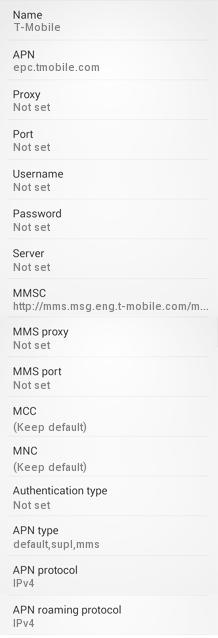
Name: T-Mobile US
APN: epc.tmobile.com
Proxy: Not Set
Port: Not Set
Username: Not Set
Password: Not Set
Server: Not Set
MMSC: http://mms.msg.eng.t-mobile.com/mms/wapenc
MMS proxy: Not Set
MMS Port: Not Set
MCC: 310
MNC:260
Authentication Type : Not Set
APN type : default,supl,mms
APN protocol: IPv4
APN roaming protocol: IPv4
Bearer : unspecified
MVNO type: None
3) T-Mobile 4G APN Settings for Blackberry:
Internet APN
Go to Settings -> Network Connections -> Mobile Network ->APN
Access Point Name (APN) : epc.tmobile.com
Username : Blank
Password : Blank
MMS APN:
Tap Text Messages ->…> Settings ->Text Messages ->MMS ->Advanced and enter the following details
Access Point Name (APN) :epc.tmobile.com
Username : Blank
Password : Blank
MMSC Settings
MMSC URL : http://mms.msg.eng.t-mobile.com/mms/wapenc
Proxy URL: Blank
Proxy Username: Blank
Proxy Password: Blank
4. TMobile LTE Windows Phone APN
Windows Phone Tap Settings -> Network & Wireless -> Cellular & SIM Settings -> Add Internet APN
INTERNET APN:
Profile Name: Internet
APN: epc.tmobile.com
User name: Blank
Password: Blank
Type of Sing-in-info : None
IP Type :Ipv4
Proxy server (URL): Blank
Proxy Port : Blank
MMS APN:
Profile Name: MMS
APN: epc.tmobile.com
User name: Blank
Password: Blank
Type of Sing-in-info : None
IP Type :Ipv4
Proxy Server : Blank
Proxy Port : Blank
MMSC (URL): http://mms.msg.eng.t-mobile.com/mms/wapenc
MMSC Port: Blank
Maximum MMS Size (KB): 1024
5. Short Message Service (SMS)
SMS Email: 10digitmobile@tmomail.net
SMS center: +12063130004
Email center: 500
Voicemail : +18056377243 (1-805-MESSAGE)
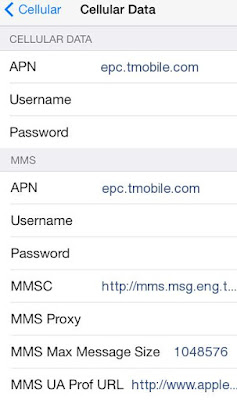
thanks
TMobile APN Settings for Android Motorola Moto G / Moto X
Go to Settings -> Dual SIM Settings -> Tmobile-> Mobile Networks -> Access Point Names
Select tmobile->add new APN
Name : t-mobile
APN: epc.tmobile.com
Proxy: Not set
Port: Not set
Username : Not set
Password : Not set
Server : Not set
MMSC : Not set
MMS Proxy: Not set
MMS Port : Not set
MCC: 310
MNC:260
Authentication Type : Not set
APN Type : default,supl,agps,fota,dnu
APN Protocol : IPv4
APN Roaming protocol : IPv4
APN enable/disable :
Bearer : Unspecified
MVNO type : None
MVNO Value : Not set