1) Net 10 APN Settings For Android (T-Mobile):
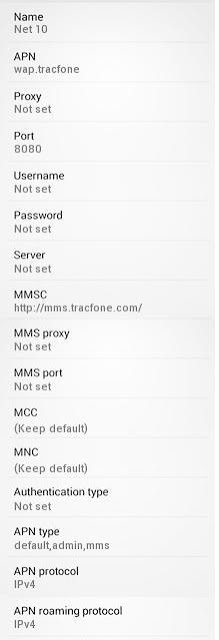
Go to -> Settings -> Wireless & networks-> Mobile networks -> Access Point Names -> New APN and enter the following Details
Name : NET10
APN : wap.tracfone
Proxy : Not Set
Port : 8080
Username : Not Set
Password : Not Set
Server : Not Set
MMSC : http://mms.tracfone.com
MMS proxy : 216.155.165.40
MMS port : 8080
MCC : 310
MNC : 410
Authentication Type : Not Set
APN type : default,mms,supl
APN protocol: IPv4
APN roaming protocol: IPv4
Bearer : unspecified
MVNO type: None
Net 10 APN Settings For iPhone /iPad (T-Mobile)
Go to Settings-> General Settings-> Network->Turn ON Cellular Data-> Cellular Network -> APN and enter the following Details
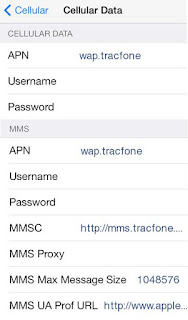
CELLULAR DATA:
APN: wap.tracfone
Username: Blank
Password: Blank
MMS:
APN: wap.tracfone
Username: blank
Password: blank
MMSC: http://mms.tracfone.com
MMS Proxy: 216.155.165.40:8080
MMS Message Size: 1048576
MMS UA Prof URL:Leave blank
2) Net10 APN Settings for Android / (AT&T 4G LTE):
Go to -> Settings -> Wireless & networks-> Mobile networks -> Access Point Names -> New APN and enter the following Details
Name : NET10 ATT
APN : tfdata
Proxy : Not Set
Port : 80
Username : Not Set
Password : Not Set
Server : Not Set
MMSC : http://mmsc.mobile.att.net
MMS proxy : proxy.mobile.att.net
MMS port : 80
MCC : 310
MNC : 410
Authentication Type : PAP
APN type : default,mms,supl,hipri
APN protocol: IPv4
APN roaming protocol: IPv4
Bearer : unspecified
MVNO type: None
Net10 APN Settings for iPhone( AT&T ):
Go to Settings-> General Settings-> Network->Turn ON Cellular Data-> Cellular Network -> APN and enter the following Details
CELLULAR DATA:
APN: tfdata
Username: Blank
Password: Blank
MMS:
APN: tfdata
Username: blank
Password: blank
MMSC: http://mmsc.mobile.att.net
MMS Proxy: proxy.mobile.att.net:80
MMS Message Size: 1048576
MMS UA Prof URL: Leave blank
Net10 APN Settings for Windows Phone /Nokia Lumia 920(AT&T )
Go to Settings -> Access Point -> Add a New Profile, and enter the following details
Connection Name: Net10
Internet APN:
Access Point Name: tfdata
Username: Blank
Password: Blank
Proxy address: Blank
Proxy port: 80
Network type : IPv4
Authentication Type: none
MMS APN:
MMS Access Point Name: tfdata
Username: Blank
Password: Blank
Proxy address: proxy.mobile.att.net
Proxy Port: 80
MMSC: http://mmsc.mobile.att.net
Network type : IPv4
Authentication Type: none
and save the settings and activate the newly added profile
Blackberry APN Settings(AT&T )
Internet APN
Go to Settings -> Network Connections -> Mobile Network ->APN
Access Point Name (APN) : tfdata
Username : Blank
Password : Blank
MMS APN:
Tap Text Messages ->…> Settings ->Text Messages ->MMS ->Advanced and enter the following details
Access Point Name (APN) : tfdata
Username : Blank
Password : Blank
MMSC Settings
MMSC URL : http://mmsc.mobile.att.net
Proxy URL: proxy.mobile.att.net:80
Proxy Username: Blank
Proxy Password: Blank