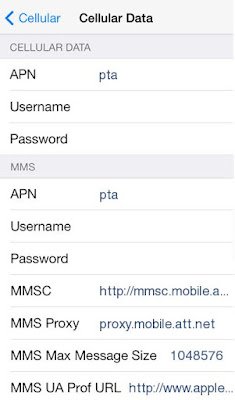Below you can find the manual APN settings for Smart phones.
1) AT&T APN Settings for Android
Go to Menu -> Settings -> Wireless & networks-> Mobile networks -> Access Point Names -> New APN and type the following (Add two APN,One for internet and one for MMS)
4G LTE APN Settings for Android Smart Phones:
Name : ATT Phone
APN : phone (or) pta
Proxy : Not Set
Port : Not Set
Username : Not Set
Password : Not Set
Server : Not Set
MMSC : http://mmsc.mobile.att.net
MMS Proxy : proxy.mobile.att.net
MMS Port : 80
MCC : 310
MNC : 410
Authentication Type : None
APN type : default
APN protocol: Not Set
APN roaming protocol: Not Set
Bearer : unspecified
MVNO type: None
APN For Android Tab / Broadband:
Name : ATT Broadband
APN : broadband
Proxy : Not Set
Port : Not Set
Username : Not Set
Password : Not Set
Server : Not Set
MMSC : Not Set
MMS Proxy : Not Set
MMS Port : 80
MCC : 310
MNC : 410
Authentication Type : None
APN type : default,mms,supl,hipri,fota
APN protocol : Enabled
Bearer : Unspecified
MCC & MNC
310 030 AT&T Formerly Centennial Wireless
310 150 AT&T Formerly Cingular Wireless
310 170 AT&T Formerly Cingular Wireless
310 280 AT&T AT&T Mobility
310 380 AT&T AT&T Mobility
310 410 AT&T AT&T Mobility
310 560 AT&T Formerly Cellular One DCS, Dobson
310 680 AT&T Formerly Cellular One DCS, NPI Wireless
2) AT&T APN Settings iOS/ iPhone / iPad:
Go to Settings-> General Settings-> Network->Turn ON Cellular Data-> Cellular Network -> APN and enter the following Details
CELLULAR DATA:
APN: phone or pta
Username: Leave Blank
Password: Leave Blank
MMS:
APN: phone
Username: Leave Blank
Password: Leave Blank
MMSC: http://mmsc.mobile.att.net
MMS Proxy: proxy.mobile.att.net:80
MMS Max Message Size: 307200
MMS UA Proof URL: Blank
APN forOthers:
Name : ATT Phone
APN : phone or pta
Proxy : Not set
Port : Not set
Username : Not set
Password : Not set
Server : Not set
MMSC : http://mmsc.mobile.att.net
MMS proxy : proxy.mobile.att.net
MMS port : 80
MCC : 310
MNC 410
Authentication Type None
APN type default,mms,supl,hipri
APN protocol IPv4
iPad Broadband Settings:
Name : ATT Broadband
APN : broadband
Proxy :Not set
Port : Not set
Username : Not set
Password : Not set
Server : Not set
MMSC : Not set
MMS proxy : Not set
MMS port : Not set
MCC : 310
MNC : 410
Authentication Type : None
APN type : default,mms,supl,hipri,fota
APN protocol : Enabled
Bearer : Unspecified
3. AT&T Internet Settings for Windows Mobile 8.1/ Nokia Lumia 1020:
Windows Phone Tap Settings -> Network & Wireless -> Cellular & SIM Settings -> Add Internet APN
INTERNET APN:
Profile Name: AT&T Internet
APN: phone or pta
User name: Blank
Password: Blank
Type of Sing-in-info : None
IP Type :Ipv4
Proxy server (URL): Blank
Proxy Port : Blank
MMS APN:
Profile Name: AT&T MMS
APN: phone
User name: Blank
Password: Blank
Type of Sing-in-info : None
IP Type :Ipv4
Proxy Server : proxy.mobile.att.net
Proxy Port : 80
MMSC (URL): http://mmsc.mobile.att.net
MMSC Port: Blank
Maximum MMS Size (KB): 1024
4. Mobile Devices and PDAs (Provides a private, dynamic IP address)
Access Point Name (APN) : proxyUsername/Password : Not applicable. NA If the device requires a username and password, enter the letter “a” for both.
APN Settings for GPRS/UMTS Mobile Devices and PDAs (Old):
Access Point Name (APN) : broadband
Username: blank
Password: blank
BlackBerry device:
Go to Settings->Advanced Options->TCP
Access Point Name (APN) : phone
Username/Password : Leave it Blank / Automatically set by a service book during activation.
Internet access Settings on laptop for PC card.
Access Point Name (APN) : broadband
Username: blank
Password: blank