1.Vectone UK 4G APN Settings:
Automatic Internet Settings and Activation:
You can Activate your Mobile Internet by Text. Just send a blank free text to 3311.
You will receive a text, Open your Text and enter the PIN Code – “1234”
Follow the on screen instructions and if your phone asks you to save the new settings, select ‘Yes’ or ‘OK’.
Vectone Mobile UK APN Settings for iPhone / iPad:
Go to Settings-> General Settings-> Network -> Cellular Network -> APN and key the following details
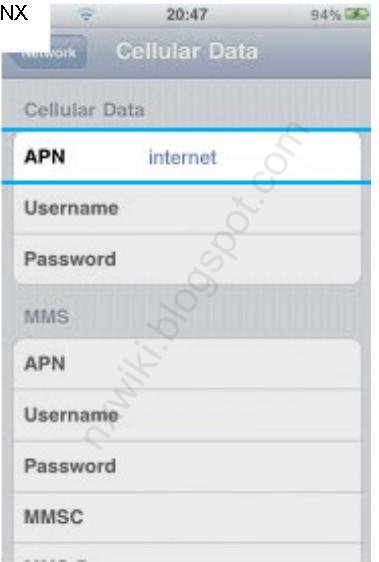.jpg)
Cellular Data:
APN: :internet
Username: Blank
Password: Blank
MMS:
APN: Blank
Username: Blank
Password: Blank
MMSC: Blank
MMS Proxy: Blank
MMS Message Size: default
MMS UA Prof URL: blank
Vectone Mobile UK APN Settings for Android:
Go to Menu -> Settings -> Wireless & networks-> Mobile networks -> Access Point Names -> New APN and key the following details

Name : Vectone internet
APN : : internet
Proxy : < Not Set >
Port : < Not Set >
Username : < Not Set >
Password : < Not Set >
Server : < Not Set >
MMSC : < Not Set >
MMS Proxy : < Not Set >
MMS Port : < Not Set >
MCC : < Not Set >
MNC : < Not Set >
Authentication type : < Not Set >
APN Type : default.
2. Vectone Mobile Sweden APN Settings:
Automatic Internet Settings and Activation:
Just send a blank text to 3311, You will receive a text. Open your Text and enter the PIN Code – “1234” and save the settings.
Manual APN Settings for iPhone / iPad:
select Settings-> General Settings-> Network -> Cellular Network -> APN and key the following details
Cellular Data:
APN: webse.mundio.com
Username: Blank
Password: Blank
MMS:
APN: Blank
Username: Blank
Password: Blank
MMSC: Blank
MMS Proxy: Blank
MMS Message Size: default
MMS UA Prof URL: blank
Manual APN Settings for Android:
Go to Menu -> Settings -> Wireless & networks-> Mobile networks -> Access Point Names -> New APN and key the following details
Name : Vectone Sweden
APN : : webse.mundio.com
Proxy : < Not Set >
Port : < Not Set >
Username : < Not Set >
Password : < Not Set >
Server : < Not Set >
MMSC : < Not Set >
MMS Proxy : < Not Set >
MMS Port : < Not Set >
MCC : < Not Set >
MNC : < Not Set >
Authentication type : < Not Set >
APN Type : default.
3. Vectone Mobile Denmark APN Settings:
Aktiver Mobilt Internet via SMS:
Du kan nemt aktivere mobilt internet via SMS. Send en blank SMS til 3311 og følg disse instruktioner:
1. Åben SMS’en og skriv pinkoden “1234”
2. Følg instruktionerne på skærmen. Spørges du om du ønsker at gemme dine nye indstillinger vælg da ‘Ja’ eller ‘OK’.
Manual APN Settings for iPhone / iPad:
Go to Settings-> General Settings-> Network -> Cellular Network -> APN and key the following details
Cellular Data:
APN: : webse.mundio.com
Username: Blank
Password: Blank
MMS:
APN: Blank
Username: Blank
Password: Blank
MMSC: Blank
MMS Proxy: Blank
MMS Message Size: default
MMS UA Prof URL: blank
Vectone Denmark Manual APN Settings for Android:
Go to Menu -> Settings -> Wireless & networks-> Mobile networks -> Access Point Names -> New APN and key the following details
Name : Vectone Denmark
APN : : webse.mundio.com
Proxy : < Not Set >
Port : < Not Set >
Username : < Not Set >
Password : < Not Set >
Server : < Not Set >
MMSC : < Not Set >
MMS Proxy : < Not Set >
MMS Port : < Not Set >
MCC : < Not Set >
MNC : < Not Set >
Authentication type : < Not Set >
APN Type : default.
4. Vectone Mobile Austria APN Settings:
Automatic Internet Settings and Activation:
Just send a blank text to 3311, You will receive a text. Open your Text and enter the PIN Code – “1234” and save the settings.
Austria Manual APN Settings for iPhone / iPad:
Go to Settings-> General Settings-> Network -> Cellular Network -> APN and key the following details
Cellular Data:
APN: mobile.barablu.com
Username: Blank
Password: Blank
MMS:
APN: Blank
Username: Blank
Password: Blank
MMSC: Blank
MMS Proxy: Blank
MMS Message Size: default
MMS UA Prof URL: blank
Vectone Austria Manual APN Settings for Android:
Go to Menu -> Settings -> Wireless & networks-> Mobile networks -> Access Point Names -> New APN and key the following details
Name : Vectone Austria
APN : mobile.barablu.com
Proxy : < Not Set >
Port : < Not Set >
Username : < Not Set >
Password : < Not Set >
Server : < Not Set >
MMSC : < Not Set >
MMS Proxy : < Not Set >
MMS Port : < Not Set >
MCC : < Not Set >
MNC : < Not Set >
Authentication type : < Not Set >
APN Type : default.
Thanks for the update
for Austria :
If you want to set it manually simply
1.go to the Internet settings on your mobile phone
2.set Access point Name as mobile.barablu.com
Hi
I have a problem in connecting to Vectone Network's Internet on my XPERIA Arc. I tried preset configuration file from 3311 and also manual setting but neither worked. I also called their service center and they told me they don't have configuration for every mobile phone and some junk things like this. I want to ask is it technically possible that the Internet works on my friend's phone (HTC Desire HD) and doesn't work on mine with the same Android version? I also used to use Orange in Austria and Switzerland, 3 and A1 SIM cards and all worked correctly. Could you please help me on this matter?
Thanks
I got my new svmsung j5 devic and I got it working and is up and running nice