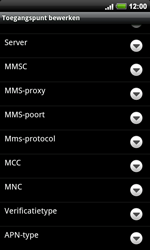KPN GPRS MMS instellingen iPhone Android
Automatisch GPRS /MMS instellen:
Om de instellingen opnieuw te ontvangen, stuur een gratis sms met Ja naar 1300.
sms met Ja naar 1300.
1. KPN APN instellingen iPhone/ iPad:
en voer de volgende gegevens
Mobiele data:
APN : portalmmm.nl
Gebruikersnaam : voer niets
Wachtwoord : voer niets
MMS:
APN : portalmmm.nl
Gebruikersnaam : voer niets
Wachtwoord : voer niets
MMSC: http://mp.mobiel.kpn/mmsc
Mms-proxy : 10.10.100.20:5080
Maximale mms-grootte : 300000
MMS UA Prof URL : voer niets
2. KPN APN instellingen Android / HTC/ Samsung Galaxy/ Nexus:
Kies Instellingen -> Draadloos en netwerken -> Gegevensverbinding -> Mobiele netwerken -> Namen toegangspunten-> Nieuwe APN
Internet instellingen:
Naam : Mobiel Internet
APN : portalmmm.nl
Proxy : voer niets
Poort : voer niets
Gebruikersnaam : voer niets
Wachtwoord : voer niets
Server : voer niets
MMSC : voer niets
MMS-Proxy : voer niets
MMS-Poort : voer niets
MCC : 204
MNC : 08
Verificatietype : PAP
APN-type : default
MMS instellingen:
Naam : KPN MMS
APN : portalmmm.nl
Proxy : voer niets
Poort : voer niets
Gebruikersnaam : voer niets
Wachtwoord : voer niets
Server : voer niets
MMSC : http://mp.mobiel.kpn/mmsc
MMS-Proxy : 10.10.100.20
MMS-Poort : 5080
MCC : 204
MNC : 08
Verificatietype : PAP
APN-type : default