Configurazione APN GPRS MMS WAP Android iPhone iPad Vodafone Italia
1. Vodafone APN Configurazione Android/HTC/Samsung/Nexus:
Andate in APN da Impostazioni->Controlli Wireless->Reti Mobili->Nomi punti d’accesso, ->”New APN“. ora potete inserire i parametri
Magic Mobile Configurazione:
Nome: web magic
APN: mobile.vodafone.it
Proxy: non impostato
Porta: non impostato
Username: non impostato
Password: non impostato
Server: non impostato
MMSC: non impostato
MMS Proxy: non impostato
Porta MMS: non impostato
MCC: 222
MNC: 10
Tipo APN: non impostato
Data/WEB Configurazione (Computer /Tablet):
Nome: Data magic
APN: web.vodafone.it
Proxy: non impostato
Porta: non impostato
Username: non impostato
Password: non impostato
Server: non impostato
MMSC: non impostato
MMS Proxy: non impostato
Porta MMS: non impostato
MCC: 222
MNC: 10
Tipo APN: non impostato
Vodafone MMS Configurazione:
Nome : mms
APN : mms.vodafone.it
Proxy : non impostato
Porta: non impostato
Nome utente: non impostato
Password: non impostato
Server: non impostato
MMSC: http://mms.vodafone.it/servlets/mms
MMS Proxy: 10.128.224.10
Porta MMS: 80
MCC: 222
MNC: 10
Tipo APN: mms
Vodafone WAP Configurazione:
Nome: vodafone wap
APN: wap.omnitel.it
Proxy: 10.128.201.76
Porta: 80
Nome utente: non impostato
Password: non impostato
Server: non impostato
MMSC: non impostato
MMS Proxy: non impostato
Porta MMS: non impostato
MCC: 222
MNC: 10
Tipo APN: non impostato
2. Vodafone Internet Configurazione iPhone 3G 4 5/iPad
Andate in IMPOSTAZIONI–> RETE–> NETWORK DATI CELLULARI ora potete inserire i parametri
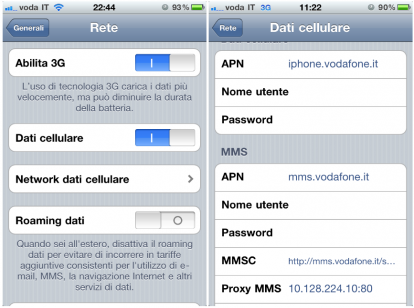
DATI CELLULARI
APN: iphone.vodafone.it
NOME UTENTE: Vuoto
PASSWORD: Vuoto
MMS:
APN: mms.vodafone.it
NOME UTENTE: Vuoto
PASSWORD: Vuoto
MMSC: http://mms.vodafone.it/servlets/mms
PROXY MMS: 10.128.224.10:80
DIMENSIONE MASSIMA MMS: 307200
MMS UA Prof URL: Vuoto
3. Vodafone APN Blackberry:
From the main screen -> Select Options -> Advanced System Settings -> TCP IP
APN : blackberry.net
NOME UTENTE: Vuoto
PASSWORD: Vuoto