Uninor /Telenor India GPRS MMS Settings for Android iPhone Samsung Galaxy HTC Lumia Windows Mobile
Uninor Automatic GPRS/MMS Settings:
To receive the GPRS / MMS settings automatically on your mobile phone over sms Send SMS ALL to 58355 .Immediately you will receive the GPRS settings. Save the settings as default settings.
Manual GPRS Settings:
If your handset is not supporting automatic GPRS configuration, you can configure it manually using the below details.
1. Uninor GPRS Settings for Lumia 535 / Windows Mobile:
Windows 10 Mobiles Go to Settings ->Cellular -> SIM ->SIM Settings ->Internet APN
INTERNET APN:
APN: uninor
User name: Blank
Password: Blank
Proxy server(URL): Blank
Proxy port: Blank
IP type : IPv4
MMS APN:
APN: uninor
User name: Blank
Password: Blank
WAP gateway (URL): 10.58.2.120
WAP gateway Port: 8080
MMSC: http://10.58.2.120
MMSC Port:Blank
Maximum MMS size: 1025
IP type: IPv4
2. Uninor APN Settings for Android / HTC/ Nexus / Samsung Galaxy S4 S5 S6 /Sony xperia /Motorola Moto G /Intex / Karbonn / Mixromax:
Go to Menu -> Settings -> Wireless & networks-> Mobile networks -> Access Point Names -> New APN and enter the following details there
3G/ Internet/MMS APN:
Name : Uninor GPRS
APN : uninor
Proxy : Not Set
Port : Not Set
Username : Not Set
Password : Not Set
Server : Not Set
MMSC : http://10.58.2.120
MMS Proxy : 10.58.2.120
MMS Port : 8080
MCC : 405
MNC : 844
Authentication type : Not Set
APN type : default,supl,mms
Bearer : unspecified
MVNO type: None
MCC MNC Operator
405 819 Andhra Pradesh
405 818 Uttar Pradesh (West)
405 820 Karnataka
405 821 Kerala
405 822 Kolkata
405 844 Delhi & NCR
405 875 Assam
405 880 West Bengal
405 927 Gujarat
405 929 Maharashtra
3. Uninor GPRS Settings for iPhone 4S,5,6,6s / Pad:
Go to Settings-> General -> Network->Turn ON Cellular Data Network -> Select Cellular Data Network > APN and enter the following details

Cellular Data:
APN: uninor
Username: Blank
Password: Blank
MMS:
APN: uninor
Username: blank
Password: blank
MMSC: http://10.58.2.120
MMS Proxy: 10.58.2.120:8080
MMS Message Size: 1048576
MMS UA Prof URL: Blank
4. Uninor APN Settings for Blackberry:
Go to Home Screen -> menu -> settings -> system Settings Menu, -> Network Connections ->Mobile Network -> APN
APN: uninor
Username: Blank
Password: Blank
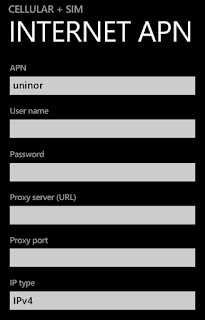
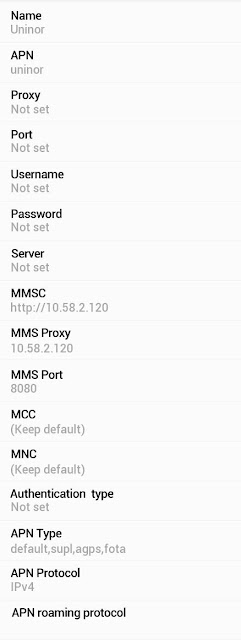
suffering from the problem of gprs authentication error
Iam using the modem for browsing internet in my laptop and i need the fields PROFILE NAME,APN,ACCESS NUMBER for the uninor settings.please post the details.
I have sent message but did not get the settings
m not getting gprs settings
leave that blank
what should write if asked for user name…
thanx…….. i got settings
tanxx.i got de settings………
i have sent the msg bt i still didn't get the settings….
Free hai be …
how much does it cost to send the send 'SMS ALL' to 58355 ?
Thanks. Its Working