Tata DOCOMO 3G/4G GPRS and MMS Settings for Android Moto G / Nokia Lumia / iPhone iPad/ Sony Xperia
Below you can find the Internet Configuration for Various Smart Phones.
Automatic Internet Setting:
How to To Activate GPRS
For GPRS Settings – Send SMS –“GPRS” TO 121 (Without Quote)
For MMS Settings – Send SMS – “MMS” TO 121 (Without Quote)
How To Request GPRS Settings on Mobile:
By default you are provisioned for Tata DOCOMO Internet and DIVE IN settings at the time of purchase if you have a GPRS compatible handset.
To get Internet settings SMS the code “INTERNET” to 52270 (toll free on Tata DOCOMO HOME & CHARGED Rs.3 at non DOCOMO Network) and save them as default settings. Once you have done that, just go to your internet browser and select the DOCOMO internet APN(Access Point Name) on your mobile and start browsing.
How to Configure Internet Manually:
1. Tata DOCOMO GPRS Settings for Android / Samsung Galaxy S3,S4,S5 / HTC Sony Xperia:
Go to Menu -> Settings -> Wireless & networks-> Mobile networks -> Access Point Names -> New APN and enter the following details there
Internet APN:
Name : TATA DoCoMo
APN : TATA.DOCOMO.INTERNET
Proxy : Not Set
Port : Not Set
Username : Not Set
Password : Not Set
Server : Not Set
MMSC : Not Set
MMS Proxy : Not Set
MMS Port : Not Set
MCC : 405
MNC : 025
Authentication type : < Not Set >
APN Type : default
APN protocol : IPv4
Bearer : Unspecified
MMS APN:
Name : TATA DoCoMo MMS
APN : TATA.DOCOMO.MMS
Proxy : < Not Set >
Port : < Not Set >
Username : < Not Set >
Password : < Not Set >
Server : < Not Set >
MMSC : http://mmsc/
MMS Proxy : 10.124.26.94
MMS Port : 8799
MCC : 405
MNC : 025 (Enter your state code)
Authentication type : < Not Set >
APN Type : mms
APN protocol : IPv4
Bearer : Unspecified
2. APN Settings for Motorola Moto G / Moto X
Go to Settings -> Dual SIM Settings -> TATADOCOMO -> Mobile Networks -> Access Point Names-> Select TATADOCOMO ->add new APN
Name : TATADOCOMO
APN: TATA.DOCOMO.INTERNET
Proxy: Not set
Port: Not set
Username : Not set
Password : Not set
Server : Not set
MMSC : Not set
MMS Proxy: Not set
MMS Port : Not set
MCC : 405
MNC : 25
Authentication Type : Not set
APN Type : default,supl,agps,fota,dnu
APN Protocol : IPv4
APN Roaming protocol : IPv4
APN enable/disable :
Bearer : Unspecified
MVNO type : None
MVNO Value : Not set
MCC MNC State
405 025 Andhra Pradesh
405 026 Assam
405 027 Bihar/Jharkhand
405 029 Delhi
405 030 Gujarat
405 031 Haryana
405 032 Himachal Pradesh
405 033 Jammu & Kashmir
405 034 Karnataka
405 035 Kerala
405 036 Kolkata
405 037 Maharashtra & Goa
405 038 Madhya Pradesh
405 039 Mumbai
405 041 Orissa
405 042 Punjab
405 043 Rajasthan
405 044 Tamil Nadu including
405 045 [Uttar Pradesh (E)]
405 046 [Uttar Pradesh (W) & Uttarkhand ]
405 047 [West Bengal]
3. Tata DOCOMO GPRS APN Settings for iPhone 3GS, 4S 5 6 6S and iPad:
Go to Settings-> General -> Network->Turn ON Cellular Data Network ( Select Cellular Data Network -> APN and enter the following details
Cellular Data:
APN: TATA.DOCOMO.INTERNET
Username: Blank
Password: Blank
MMS:
APN: TATA.DOCOMO.MMS
Username: blank
Password: blank
MMSC: http://mmsc/
MMS Proxy: 10.124.26.94:8799
MMS Message Size: 307200
MMS UA Prof URL: Blank
4. Tata DOCOMO Internet Settings for Lumia 535 520,710, 610, 525, 625, 725 / Nokia and Microsoft Windows Mobile:
Old Nokia Lumia Go to Settings -> Access Point -> Add a New Profile, and enter the following details
Windows 10 Mobiles Go to Settings ->Cellular -> SIM ->SIM Settings ->Internet APN
Connection Name: TATADOCOMO
Internet APN:
Access Point Name: TATA.DOCOMO.INTERNET
User name: Blank
Password: Blank
Proxy server(URL): Blank
Proxy port: Blank
IP type : IPv4
MMS APN:
MMS Access Point Name: TATA.DOCOMO.MMS
User name: Blank
Password: Blank
WAP gateway (URL):10.124.26.94
WAP gateway Port: 8799
MMSC: http://mmsc/
MMSC Port:
Maximum MMS size: 1025
IP type: IPv4
and save the settings and activate the newly added profile

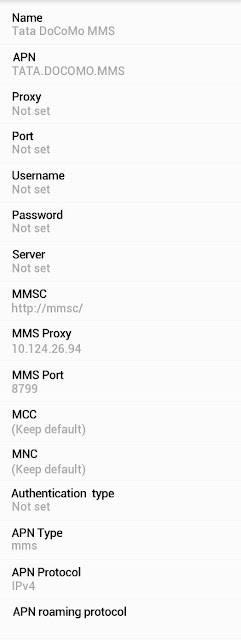
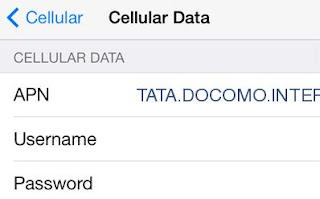
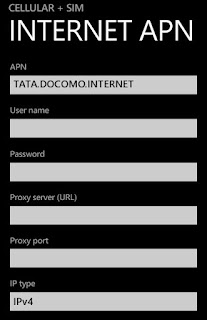
motorola/gprs/settings/phone/w270
Even I was searching for Docomo Internet settings for my Xperia U n I landed up to this place…I want to suggest u guys who use Xperia smartphones with Docomo that once u insert the Sim card go through the Setup guide instead of skipping it n get urself connected to some Wi-fi hotspot…While going through setup select Wi-fi+Mobile network option n then select download internet n mms settings(make sure u r connected to a working Wi-fi)…..The phone will automatically get all the settings done…Try restart your phone n it will connect to the internet…To check the settings that have installed u can go to
Settings<<Wireless & Networks<<Mobile Network<<Access Point Names….
worst service , worst Customer care .. no transparecy. belive me.
not working friends!!!!
if we message GPRS then 5 rs will be cut from main balance
For xolo a800 help me gprs setting
For moto MB200 T.Mobile help me gprs setting
worst docomo service…