1. Airtel India Windows Phone 10 APN
Windows Phone Tap Settings -> Network & Wireless -> Cellular & SIM Settings -> Add Internet APN
INTERNET APN:
Profile Name: Internet
APN: airtelgprs.com
User name: Blank
Password: Blank
Type of Sing-in-info : None
IP Type :Ipv4
Proxy server (URL): Blank
Proxy Port : Blank
MMS APN:
Profile Name: MMS
APN: airtelmms.com
User name: Blank
Password: Blank
Type of Sing-in-info : None
IP Type :Ipv4
Proxy Server : 100.1.201.172
Proxy Port : 8799
MMSC (URL): http://100.1.201.171:10021/mmsc
MMSC Port: Blank
Maximum MMS Size (KB): 1024
2. Airtel India APN Settings for Windows Phone 8
Go to Settings -> Access Point -> Add a New Profile, and enter the following details
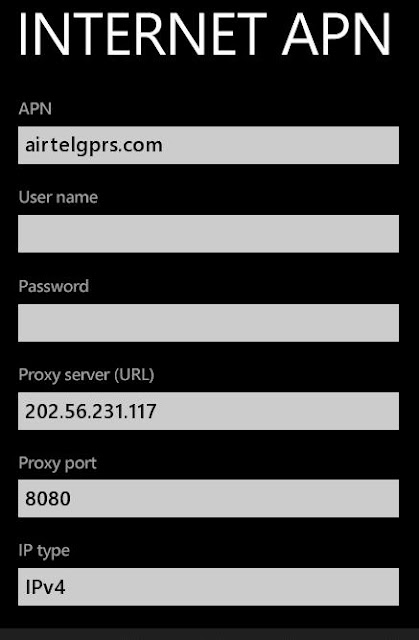 Connection Name: Airtel GPRS
Connection Name: Airtel GPRS
Internet APN:
Access Point Name: airtelgprs.com
Username: blank
Password: blank
Proxy address: blank
Proxy port : blank
Network type : IPv4
Authentication Type: none
MMS APN:
MMS Access Point Name: airtelmms.com
Username: blank
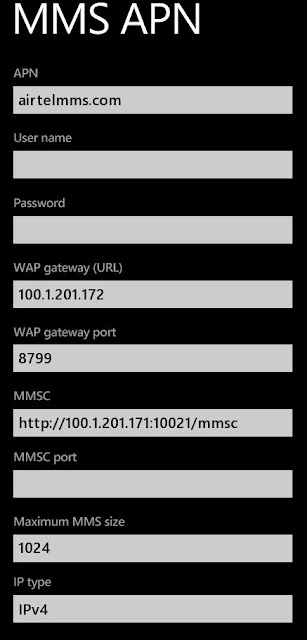 Password: blank
Password: blank
Proxy address: 100.1.201.172
Proxy Port: 8799
MMSC: http://100.1.201.171:10021/mmsc
Network type : IPv4
Authentication Type: none
and save the settings and activate the newly added profile.
thnx a lot 🙂
i want settings for DOCOMO..pls update
Hi, with these settings I am able to surf the internet on my lumia 720. but I am not able to enable internet sharing and wifi tethering. pls help.
thanks a lot..it was really helpful 4 begginers like me
not working in my phone 🙁
I am getting only 9.08 kbps speed with airtel 2G. Plz help how to maximise it.
Great worked for me as well… thankyou, I have Lumia 620
Thanks bro ,really nice..
Thanks a lot ! I dont know why this stopped working suddenly and i had no idea this was the reason.
It's not working please… I need help ? plz