How to increase battery life on the Samsung galaxy Tab
Identify the Settings Affecting Battery Life
Follow the below steps to identify what is taking most of your tablets battery life:
1. Tap the home key -> apps in the top right corner.
2. Tap Applications -> Battery.
How to increase battery life
By turning off the some of the following settings, you can increase battery life:
- Turn off Bluetooth or Wi-Fi when not in use
- Turn off Wi-Fi Notifications
- Turn off Animation
- Turn off Background Data
- Turn off Auto Sync
- Reduce Brightness
- Turn on Auto Brightness
- Screen time Out

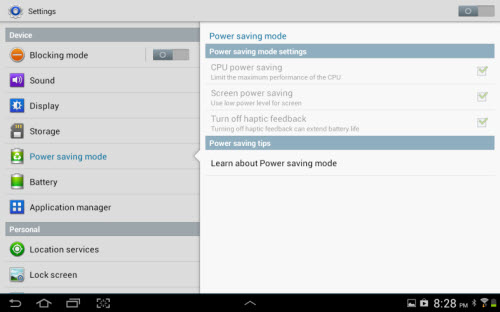
It's WebKit I think. Chrome; Atom; all those programs hog memory etc like crazy. 800% batteries