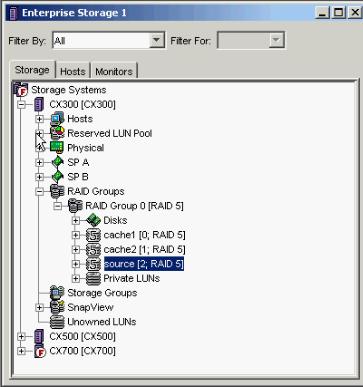EMC Clariion Storage Procedure for Creating Snapshot, Snapview, Clone Lun, Morror View
EMC Clariion Snapshot Snapview Clone Lun
1.Create RAID Group and bind LUNs:
-Snap Source
-2 caches LUNs.
2.Right click Reserved LUN Pool > Configure > Add cache1 to SPA & cache2 to SPB
3.Create Storage Group (source) – Select Source LUN & host
4.Rescan Disk Management & allocate some files into the drive.
5.Right click Source LUN > SnapView > Create Snapshot
6.Right click Source LUN > SnapView > Start SnapView Session
7.Go to SnapView > Snapshots > Snapshot Name > Right click SnapName > Activate Snapshot
8.Create Storage Group (target) – Select Snapshot and host
9.Rescan Disk Management & change some files. (Target)
10.Storage Group (source) – remove source LUN
11.Go to SnapView > Snapshots > Sessions > Right click SessionName > Start Rollback
12.Storage Group (source) – Select back the source LUN
13.Rescan Disk Management & verify the file modification.