Rogers Wireless LTE APN Settings for iPhone Windows Phone Android iPad Nexus Samsung Galaxy Blackberry HTC
Rogers Wireless is a wireless telecommunications provider offering mobile phone and data services throughout Canada. They are the Canada’s largest cellphone provider with a subscriber base of over 9.1 million. Rogers using GSM, GPRS, EDGE, UMTS, HSPA, HSPA+, LTE technologies.
General APN
For Non LTE Devices APN: internet.com (or) rogers-core-appl1.apn
For LTE Device APN : ltemobile.apn
1. Rogers APN Settings for iPhone 6 5 5C 5S 4 / iPad Pro Mini 3:
Go to Settings-> General -> Network->Turn ON Cellular Data Network ->
Select Cellular Data Network (or Mobile Data Network ) > APN and enter the following details
FOR LTE Mobile:
Cellular Data:
APN: ltemobile.apn
Username: Blank
Password: Blank
MMS:
APN: media.com
Username: media
Password: mda01
MMSC: http://mms.gprs.rogers.com
MMS Proxy: 10.128.1.69:80
MMS Message Size: 307200
MMS UA Prof URL: Blank
For Non LET Mobile SIM:
Cellular Data:
APN: internet.com
Username: wapuser1
Password: wap
MMS:
APN: media.com
Username: media
Password: mda01
MMSC: http://mms.gprs.rogers.com
MMS Proxy: 10.128.1.69:80
MMS Message Size: 307200
MMS UA Prof URL: Blank
2. Rogers APN Settings for Android / HTC One Desire Wildfire/ Samsung Galaxy S3 S4 S5 Tab:
Go to Menu -> Settings -> Wireless & networks-> Mobile networks -> Access Point Names -> New APN and enter the following details there
 LTE APN Settings
LTE APN Settings
Name : Rogers LTE
APN : ltemobile.apn
Proxy : Not Set
Port : Not Set
Username : Not Set
Password : Not Set
Server : Not Set
MMSC : http://mms.gprs.rogers.com
MMS Proxy : 10.128.1.69:80
MMS Port : 80
MCC : 302
MNC : 72
Authentication type : Not Set
APN Type : default,supl,mms
APN protocol: Not Set
APN roaming protocol: Not Set
Bearer : unspecified
MVNO type: None
Non LET Internet APN
Name : Rogers Internet
APN : internet.com
Proxy : Not Set
Port : Not Set
Username : wapuser1
Password : wap
 Server : Not Set
Server : Not Set
MMSC : Not Set
MMS Proxy : Not Set
MMS Port :Not Set
MCC : 302
MNC : 720
Authentication type : Not Set
APN Type : default,supl
APN protocol: Not Set
APN roaming protocol: Not Set
Bearer : unspecified
MVNO type: None
MMS APN:
Name : Rogers MMS
APN : media.com
Proxy : Not Set
Port : Not Set
Username : media
Password : mda01
Server : Not Set
MMSC : http://mms.gprs.rogers.com
MMS Proxy : 10.128.1.69
MMS Port :80
MCC : 302
MNC : 72 or 720
Authentication type : Not Set
APN Type : mms
APN protocol: Not Set
APN roaming protocol: Not Set
Bearer : unspecified
MVNO type: None
3. Rogers APN Settings for Blackberry 10 Bold Passport:
From the main screen -> Select Options -> Advanced System Settings -> TCP IP
Place a check mark on APN Settings Enabled, and enter the following settings.
APN: internet.com (or) ltemobile.apn
Username: Blank
Password: Blank
4. Rogers APN Settings for Windows Phone /Microsoft Lumia 920 535:
Windows 10 Mobiles Go to Settings ->Cellular -> SIM ->SIM Settings ->Internet APN
INTERNET APN:
APN: internet.com (or for LTE) ltemobile.apn
User name: wapuser1 (or for LTE) Blank
Password: wap (or for LTE) Blank
Proxy server(URL): Blank
Proxy port: Blank
IP type : IPv4
MMS APN:
APN: media.com
User name: media
Password: mda01
WAP gateway (URL): 10.128.1.69
WAP gateway Port: 80
MMSC: http://mms.gprs.rogers.com
MMSC Port:
Maximum MMS size: 1025
IP type: IPv4
5. Rocket Mobile Internet | Data USB Modems:
Profile Name : Rogers Internet
APN : internet.com
PDP Type : IP
User Name : wapuser1
Password : wap
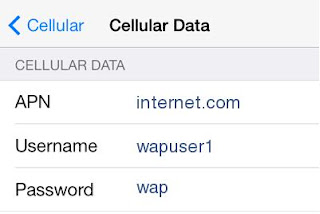
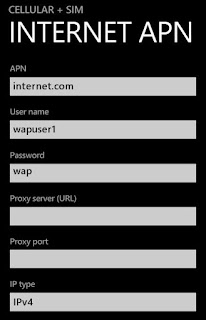

Thanks, this worked for Blackberry Bold 9900 on Rogers.