Airtel broadband Wireless Settings for Beetel and Binatone ADSL Modem / Reset WiFi Password
Logon to your Beetel modem through browser ( IE or Firefox).
Type the following IP address in the IE Address bar.
IP – 192.168.1.1 , username- admin, password – password(default)
1. Airtel WiFi Configuration for Beetel Modem
Go to –Wireless -> basic and enable the settings as shown below
SSID- you choice
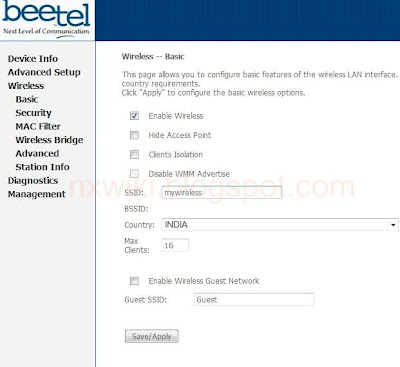
Go to Wireless -> security and select the ssid and enter your
wpa pre-shared key – wirelesspassword
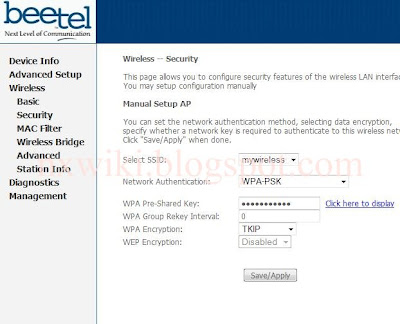
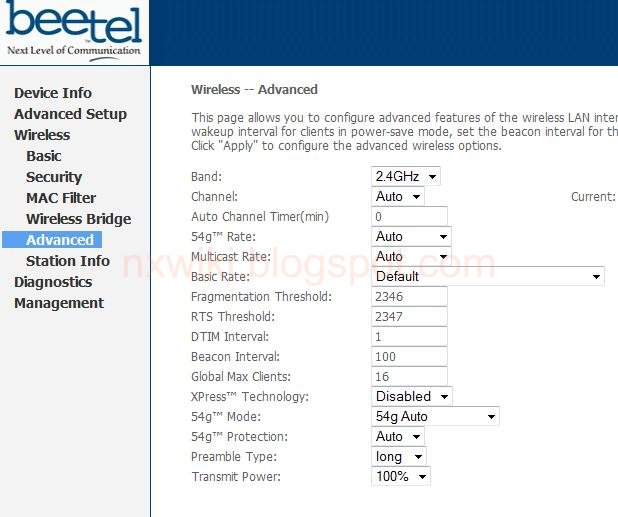
Save the settings and reboot the ADSL router
Now go to your laptop – wireless network connection ->refresh network list
You will find the mywireless access point -> click on connect -> this will prompt for enter pass phrase
enter your key (wirelesspassword). Now modem will be connected to your laptop through wireless.
note:If the DHCP service was enabled on your modem, that will supply an IP address for your laptop.Or you have to enter an static ip
Hi dude,
I'm from Haiti, and was googled for some articles about APN. By curiosity I want to know how these stuffs work, and I came up to this blog, I must tell you that I have actually a clear access modem home, so the Beetel Interface looks like the same. By the fact, I want to share sthg with u. I was able to change the admin password without knowing it thanks to the "USER" account. My CLEAR "ACCES MODEM" has three types of account which are": ADMIN, USER, SUPPORT, i dont know if it's the same for ur modem. Next week I'll send you some photos and the steps cuz I'm very busy these days. Here is my mail: udummies2010-nutpeople@yahoo.fr