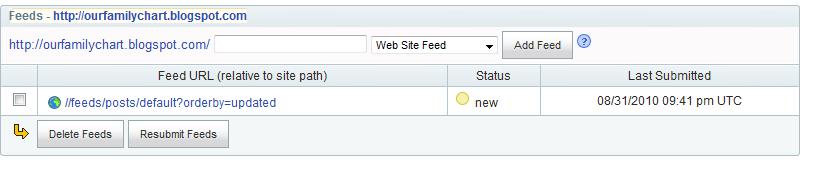How to Submit blogger site to yahoo Search Engine Site explorer
Note * Now Yahoo Search Engine Uses Bing Site Explorer. So no need to submit separately for yahoo.
Step 1
Create an account in Yahoo Site Explorer https://siteexplorer.search.yahoo.com/
Login to Yahoo Site Explorer
Step 2
Enter your Blog URL and click on AddMy Site
Step 3
Expand the By adding a META tag to my home page link and copy the meta tag similar as shown below
Step 4
Add a back slash at the end as shown below
Now edit your Blogger template and add the copied meta tag below the , as shown below and save the template
Step 5
Now go to Site Explorer and click on Ready To Authenticate
If everything is normal, you will get the verified status as shown below.
How to Submit Blogger SiteMap to Yahoo:
Click on Feeds and add /feeds/posts/default?orderby=updated
Or submit (this will work for all)
atom.xml?redirect=false&start-index=1&max-results=100
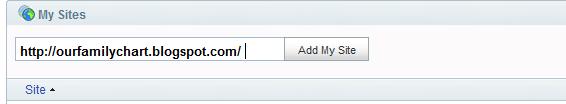.jpg)
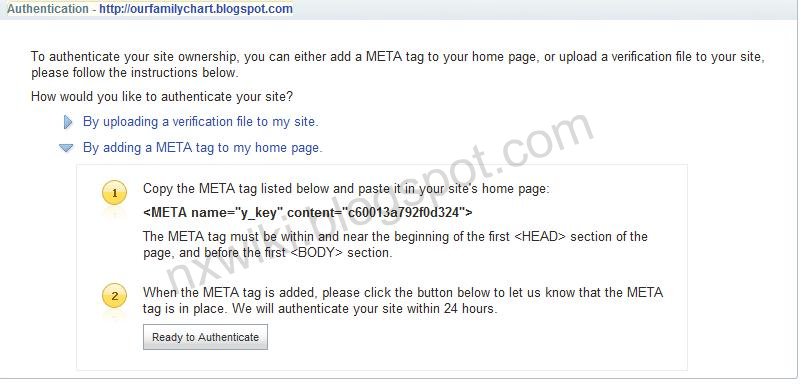.jpg)
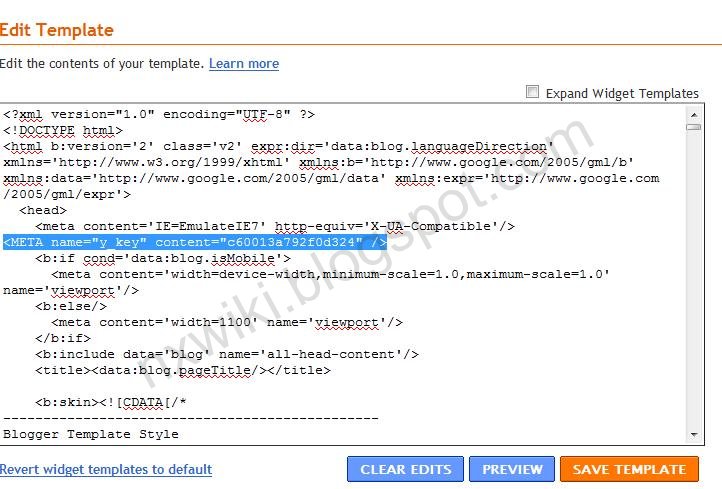.jpg)
.jpg)