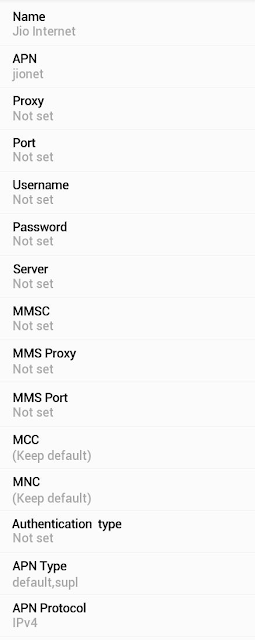Reliance Jio 4G LTE APN Settings for Android Smart Phones LYF Samsung Galaxy S6 S5 Note Tab Duos J1 J2 J3 J5 HTC Google Nexus Motorola Moto G X Xiomi Redmi Mi3 Lava Micromax 4G Oneplus one
Jio APN Settings for Android
Go to Menu -> Settings -> Wireless & networks-> Mobile networks -> Access Point Names -> New APN and type the following
Name : Jio
APN : jionet
Proxy : Not Set
Port : Not Set
Username : Not Set
Password : Not Set
Server : Not Set
MMSC : Not Set
MMS Proxy : Not Set
MMS Port : Not Set
MCC : (Keep default)
MNC : (Keep default)
Authentication Type : Not Set
APN type : default
APN protocol: Not Set
APN roaming protocol: Not Set
Bearer : unspecified
MVNO type: None